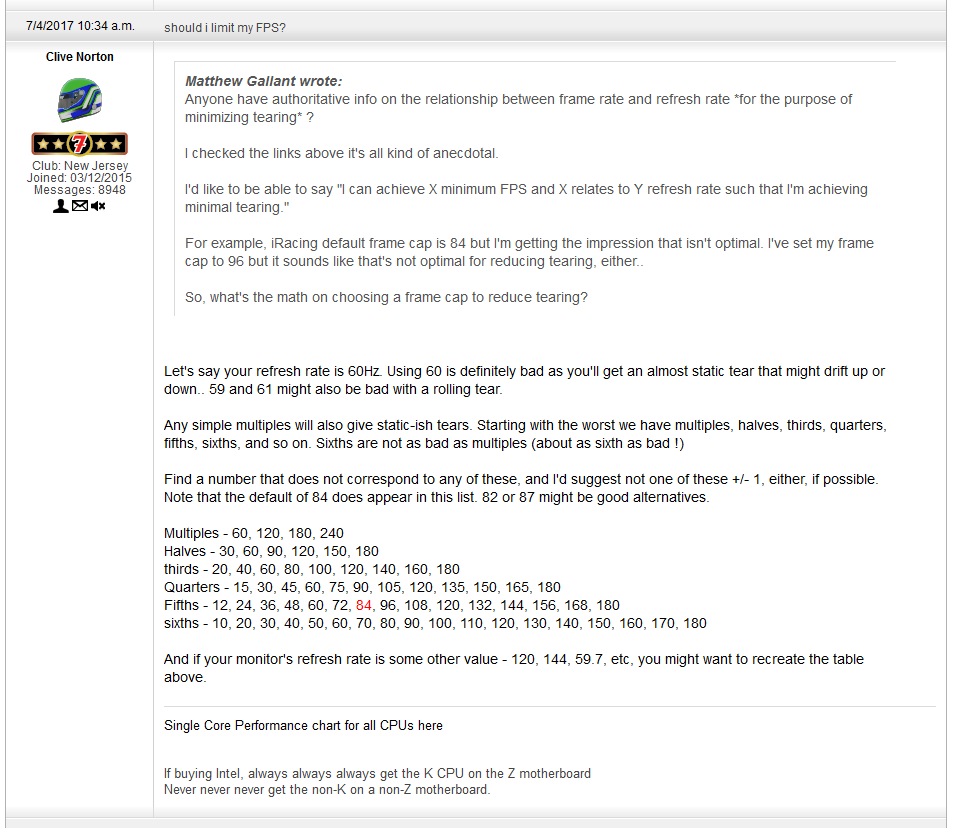IRacing
By Shovas / 2024-04-22 / Original Article
What is iRacing?
From the Wikipedia entry...
iRacing is a subscription-based racing simulation released by iRacing.com Motorsport Simulations in 2008. Official races, special events, league races, and practice sessions are all hosted on the service’s servers. The service simulates realistic cars, tracks, and racing events, and enforcing rules of conduct modeled on real auto racing events.
And here’s one of their game trailers...
Sales and Deals
Black Friday Sales
iRacing has an annual Black Friday sale where account renewals are typically half off. For example, a one year subscription usually costs $99 but during the sale it costs $49. You can renew for multiple years and the the code they give you can be used multiple times even on different accounts.
iRacing Dollars and Credits Sales
iRacing has a sale around March (Update: They did the same thing Christmas 2014) where you buy iRacing Dollars and they’ll give you extra iRacing Credits for free. For example, buy $20 iRacing Dollars and they’ll give you $5 iRacing Credits free, or buy $75 iRacing Dollars and they’ll give you $25 iRacing Credits free. iRacing Dollars and Credits have equal value and can be used to purchase cars and tracks exactly the same. It’s a good deal!
Tech Tracks
Tech tracks are tracks currently undergoing development by iRacing. They cost $5 which is half or more off regular tracks. You only get to keep the track until it becomes an official track at which time you will receive iRacing credit for how much you paid for it and you will have to buy the track again at full price. But, hey, at least you got to enjoy it until then!
Any other sales or discounts?
Sorry, no, iRacing doesn’t seem to do sales like other online stores like Steam where games might be 50% off or more. iRacing doesn’t sell cars or tracks at a direct discount other than the iRacing Dollars/Credits sales mentioned above. So try to score when you can!
Racing
Never Qualify On New Track Days
New tracks typically launch on Mondays in the evenings (EST). If you qualify just after the switch you’ll likely be one of a few who did and you’ll be at the front of the grid. Unfortunately, most smart drivers know new track days are typically going to be pretty bad for racing incidences so they don’t qualify and start near the back to avoid first corner wrecks. So, save your SR, and just practice before the race. Enjoy the ride around the track while all the bad drivers crash out early. Qualify the next day.
Weekly Track Schedule Encourages Big Time Weekend Racing
You’ve probably noticed new tracks in a series are updated on Mondays. That’s because they’re providing drivers the whole week to build up their experience and skill so that the following weekend becomes the ‘Big Event’ with the best racing. Just like real-world racing usually has the big races on the weekend.
So, you may find your amazing time early in the week, and maybe even some wins, no longer holds up later in the week when everyone’s had time to practice on the track. ;) I know, it’s happened to me winning races early in the week and then having no chance later in the week!
Start Practicing New Week Tracks Early
I heard this in the iRacing forums a while ago… Like I mentioned above, everybody gets practice just by racing throughout the week so people are better later in the week than earlier in the week. That means you might have been winning or placing high in races early in the week but then you find it hard later in the week. So, instead, stop racing the current week’s track on, say, Sunday, and start testing on the next week’s track.
If you were good at tracks earlier in the week before doing this than you’ll be even faster earlier in the week after doing this! That should translate into better finishes and maybe even more wins!
Now, of course, this is sort of an iRating farming trick that some people exploit just due to the nature of having such frequent track changes and understanding people will be under-practiced early in the week. That said, I believe the practice will do you more good and you’ll improve overall. Maybe you’ll even start to be able to compete later and later in the week! And isn’t that what racing is all about?
The Schumacher Advantage
I recall watching a documentary on Michael Schumacher where he described that he would work out 50% more than he strictly needed in order to have a reserve capacity that he could draw on when needed.
I think this is a great idea and I’m applying it to practicing before racing. In a 20 lap Lime Rock Park race, I’ll practice 30 laps. In a 40 Minute Blancpain Sprint I’ll practice 60 minutes. I try to Time Trial the entire session, 30 minutes, to up that 50% advantage.
Beware, never turn good into bad by turning it into a chore. Yes, you should practice new tracks, maybe once or twice, and you should mix it up with a Time Trial or Qualifying to keep it interesting, but then you should get into the races and don’t look back unless you really want to. Always get back to racing so the joy you find in racing always reminds you of why you love the sport.
Racecraft
Don’t push your first lap – Seriously. It’s not worth the L1 or T1 wreck.
Unless you’ve qualified top 3 or so don’t drive hard right off the bat, take it easy through the first turn. That first bit I’m sure you already know due to the infamy of online racing T1 wrecks. What you may not know yet, though, is to also take it easy through the first lap. Just like the first turn there are those people who are going to push hard through the entire first lap and cause wrecks more often than you might think. The grid is very tight through the first lap which tends to cause more contact and more wrecks, but through the second and third laps things spread out a bit and you can really start to push, and the wreckers have already put themselves out of the race. So, take it easy your first lap and proceed with caution for a couple of more laps. You don’t want to end your entire race in the first lap!
Race your line and not your opponent
After a few seasons in iRacing I decided to stop worrying about Safety Rating and just go for the best result possible in each race. I went from a Safety Rating carebear to an iRating junkie. What happened, though, was that I was so worried about protecting my position that I stopped driving my own line, where I was fastest, and that meant the guy behind me was that much faster and putting that much more pressure on me. More often than not it resulted in more contacts and really the couple of positions I maintained weren’t really worth it in the end. So, instead, I started racing my own line even if that meant people were passing me. In the end, though, my results were well earned and, better than that, I was actually faster than my defensive driving and so my results actually improved over the long haul.
Keep your eye on your line and your opponent in your peripheral – Not the other way around
When racing gets intense, you can fall into the trap of keeping your primary focus on the guy ahead of you. This causes you more often than not to drive his line and not your own even if your own is faster. Remind yourself you are racing to your own line, that’s why you caught up to or are keeping up with the driver ahead of you. If you start focusing more on your opponent than your own racing line then you’ll start to make mistakes and get slower. Keep your primary focus on your own racing line to make sure you’re going as fast as possible and then train yourself to see the other drivers around you secondarily in your peripheral vision. You will have to respond to their driving behaviour, like early braking, catching when they make a mistake, but you won’t be ready unless you’re already focused on driving your faster line.
Avoid Qualifying to Improve Your In-Traffic Driving Skill
There’s nothing like seat time to give you the experience and skill necessary to drive in race traffic. If you want to learn how to drive around other cars then avoid qualifying. You will be gridded near the back and you’ll have to learn how to handle moving your way up the pack to a better position. You’ll get satisfaction passing the few stragglers at the end and later on finding yourself making progress through the pack to higher positions. It’s a great way to learn how to drive around other cars and to learn how and when to make passes successfully. You’ll also learn driver behaviour and when it’s safe to be aggressive or sit back for a bit. Trust me, you’ll be surprised how high up in the pack you end right from the back in some races. Anything can happen in a race, and usually does on iRacing!
Use Your Brake Lights to Avoid Getting Rear-ended Before Corners
Tap your brake just enough to light up your brake lights just before your actual corner braking if you notice a driver right up close behind you. Because of skill and internet lag, there’s a fair chance that driver is going to rear-end you when you brake hard into a corner. Tapping your brakes lights up the brake lights and lets them know what you’re going to do before you do it. They’ll start braking and you’ll have breathing room to brake your corner. If they’re less than 0.5s behind you – watch out!
Note! Some cars don’t have brake lights, such as the Skip Barber car. Some cars do lik the MX-5. Just be aware of that. This tip will work for some cars and not others.
Going Faster
Stop worrying about your Safety Rating
I’m really, really guilty of this. As I mentioned elsewhere, I was a Safety Rating carebear. This can be a good thing because you’ll learn how to drive safely but it can be a bad thing when your SR is more precious than actually racing. I’ve put this tip in the Going Faster section because I’ve slowly come to realize that a lot of the fastest drivers I see have pretty pitiful safety ratings: Fast drivers care more for their fast line than they do about a 1x off track hurting their Safety Rating. While watching replays, I saw faster drivers plow off-track to maintain their speed and distance advantage rather than backing off to avoid the off-track (as I would, I’m pretty embarrassed to admit).
Think about it, what does your Safety Rating do for you in iRacing? It allows you to level up your license to access better series. The only way you can lose your license is if you drop below 1.00 during the season or 2.00 at the close of the season. If you can’t maintain a 2.00+ safety rating then, yes, I encourage you to focus on your on-track safety. If you can maintain a 2.00+ safety rating then your Safety Rating is doing nothing for you except flattering your vanity!
So, go ahead, stop worrying about your Safety Rating and allow your inner driver to be free to choose the lines, pick your passing opportunities, and engage your compeition with a passion that brings the risk of failure but also the potential reward of better finishes and maybe even wins!
Do your homework: Study your rivals
To my own shame, I’ve gotten out of this habit but I think I’ll recommit to this: Watch a replay of the leader’s fastest laps in each race session. In any multiplayer race session in iRacing, you can view replays of everybody else in your session. Just ESC back to the menu and look at the bottom bar, click the helmet and select the leading driver, then click the Laps tab and select the appropriate session (Practice, Qualify, Race), then click the arrows near the bottom to change the lap to the desired lap, set your view to cockpit view, and watch how the leader drives the track.
In a recent race, I picked up on three differences in the line of the leader around Lime Rock Park that I wasn’t seeing: (1) Take turn 1 with your left tires in the middle of the track, not too tight and not too far out, you’ll be able to feather braking and throttle in order to accelerate out of turn 2, (2) Hug hard left on turn 3, even if it feels really slow, so that you can keep left and accelerate through the apex all the way out of turn 4 while shifting gears, then you get a long stretch of acceleration to take advantage of before turn 5, (3) lightly the tap the brake to stabilize your car for turn 6 (just before the hill and the final turn) rather than heavy braking through the turn in order to carry momentum.
It’s amazing what you can learn watching the replays. You might not even think a certain tactic would work until you see somebody else do it in a replay. Replays give you the chance to see what else is possible and the permission to try it out yourself!
Use All The Track (And Everything Else)
If you find yourself lapping around and around without improving your times much then ask yourself: Am I using all of the track? Ask that question about gears, RPMs, brake points, frame rate, etc.
You’ve probably heard race commentators talk about ‘using all of the track’ – entering a turn as far outside and as close as possible, hitting the apex exactly at the tip, and exiting the turn as far outside as possible. The same advice could be said of gears, engine revs, brake points, game frame rate, field of view, and more…
Always ask yourself, am I using all of the track? If you are you’ll be faster than if you, say, leave 15 feet of track open as you exit a corner because you won’t be able to carry as much speed through the corner without using all of the track.
Ask yourself this about everything: Am I using all of my gears when possible or am I losing potential acceleration on a certain stretch because I’m more concerned about the next turn? Am I using all of my engine RPMs or am I shifting too early and losing part of the power band? Am I using all of the game frame rate I can get or am I missing some detail because my low frame rate causes me to miss movement in between frames? Am I using all of the field of view that I could or am I losing time on track because my perspective of the road causes me to misjudge corners and get the wrong line?
Asking yourself “am I using it all” is a good way to check yourself and think about all the actions that go into racing and whether you’re getting the most you can out of them.
Brush up on your Reading
I need to do this: Read a book or two on race driving that are commonly recommended or are very highly rated. Try Going Faster! Mastering the Art of Race Driving which “reveals the collective racing wisdom Skip Barber Racing School instructors have accumulated over the past 25 years.”
There’s also Ultimate Speed Secrets: The Complete Guide to High-Performance and Race Driving which covers “everything you need to know: choosing lines; adapting to different cars, tracks, and racing conditions; setting up controls; and understanding car adjustments and mental preparation.“
And there’s Speed Secrets: Professional Race Driving Techniques which claims “shave lap times or find a faster line through your favorite set of S-curves with professional race driver Ross Bentley as he shows you the quickest line from apex to apex!”.
Just like with most things in life, there’s only so far we can take our own selves. Sometimes we need a teacher. Books can be that teacher. Like watching replays of the competition, reading books on racing will help you look at things from a new perspective and open up possibilities of driving your race lines in different, potentially faster ways.
iRacing Road Racing Basics with Wyatt Gooden @ iRace4Life 2016
Here’s a fantastic video going over learning road tracks. Gooden is a trainer and quite knowledgeable and describes the technical details really well as he drives around the track. Skip to about 10:00 to avoid all the intro talk :)
Race Sessions
Time Trials
From the “What is a ttRating?” FAQ...
A Time Trial is a competition between you and the clock (and everyone else and the clock!) You are on track alone and must try to record the fastest sequence of laps without spinning, going off the track, or having contact with a barrier … The Time Trial time is your average lap time for your best sequence of laps in the session. The number of laps in a full sequence varies from track to track, or from configuration to configuration.
The basics from “How ttRating Works” FAQ...
- Essentially, you get a session rating at a track each time you complete a time trial. This session rating depends on your time trial time compared to the time trial record for that car at that track.
- Your last four time trial session ratings at a given track regardless of car are averaged to get your rating for that track.
- Your track rating from your 8 most recently visited tracks are averaged to give your overall time trial rating.
But, what if you don’t meet the requirements for time trials at 8 different tracks? From the FAQ...
What if you haven’t time trialed at 8 tracks? What happens here, is that you’re given the service wide average rating for the remaining tracks.
So, based on the above, it looks like you just need to get one time trial time and iRacing will start filling in the rest of the missing times based on the service-wide average rating. As you complete trials on other tracks iRacing will start using your personal times rather than service-wide averages.
Safety Rating
Incidents
A commenter asked about incidents and how 2x and 4x work. iRacing’s What is an Incident FAQ defines an incident as “as any time you leave the racing surface, make contact with barriers or other fixed objects, or have contact with other cars. Each incident is weighted differently,” and has a good explanation of the severity levels:
- Light Contact with Another Driver = 0x
- Off Track (2 or more tires off the racing surface) = 1x
- Loss of Control (rotating 90 degrees or more to the direction of the track) = 2x
- Contact (colliding with barrier or other object) = 3x
- Contact with a fellow competitor = 4x.
More Safety Rating from Higher Series
As you progress in license, you will get less safety rating increases from lower license series. Everyone loves the rookie MX-5 series because of the participation and relatively good top split but there are often incidences that will overall harm your safety rating unless you’re one of the few fastest drivers in your split. Better just to go to the Advanced MX-5 series which uses tracks that rookies generally don’t have. The participation is lower but the quality is higher.
Furthermore, you’ll find you won’t be able to maintain your high safety rating as you hit B and A licenses so, to to keep your SR up, be sure to drive B and A series as you will get more SR per lap than lower series.
Easy Safety Rating Boost in Unofficial Races
This one is kind of a cheat. ;) I joined the Lotus 79 series only to discover participation was very low (see below) so my first time in a race I hadn’t noticed there was no one else in it. “Oh well,” I thought to myself, “I’ll stay in for the experience.” So I raced 50min by myself in first place the entire time. I can’t remember I think I had one or two incidences. Surprisingly, however, even though it was unofficial my Safe Rating shot up by 0.17. So, if you’re in need of some SR, try some lightly participated unofficial, higher license races!
Rookies: Practice, Time Trial, Qualify, then Race
I followed this advice and still largely do to this day even though I’m a Class A license with a ~3.5 Safety Rating (I hope to keep increasing it to 4.99 with all these Safety Rating tips; Update: I did achieve 4.99! Then I decided to really race and now my SR is ~3.21! lol). The idea is you won’t know the track right off the bat. I know it sounds boring but at least Practice is multi-player so you get to race around the track with other real people. That makes it a bit better than a simple Test. Often times, other people in practice will chat or offer to share setups and you can always ask in chat, too.
If you don’t do it in that order, practice, trial, qualify, then race, you’re going to deep-six your safety rating and your iRating. Nobody likes that.
Another benefit is buffering your safety rating (and by proxy iRating). What I mean is I usually end up doing more than 1 time trial or qualifying, where I get safety rating, for each 1 race that I’m in. Because of the way incidences hit your safety rating more in a race than in trials or qualifying (see below), doing extra trials and qualifying gives you some space to pad out your safety rating in case it takes a hit during a race. It happens. :(
Test before Practice for New Cars
When you have a brand new car use a Test instead of a Practice to acclimate to the track. Trust me, when you’re out there with real people in the traffic, if you don’t know the track or the car you’re going to cause them grief getting in their way. Do yourself a favour and other drivers will really appreciate it. They call it “practice” but even real race car drivers use simulators before stepping out onto the real thing!
Safety Rating for Trial vs Qualify vs Race
Perhaps a lesser known fact about SR is that incidences count for different amounts of SR gain/loss depending on your session. For example, incidences during race are worth 100% gain/loss on your SR, whereas Qualifying impacts your SR at 50%, and trials at around 30%. That means if you’re not very familiar with a track and expect a few incidences it you might be wise to try a time trial where incidences will affect your SR less for the same number versus qualifying or a race. You’ll also get much needed practice before having to sacrifice your safety rating!
Incidences Count in Warmup
Yes, it’s sometimes assumed but never really known for sure, but to confirm: Incidences do count during warmup but they affect SR less than during the actual race. Still, be smart.
Centripetal Circuit
iRacing has provided a special track for tests to allow you to test out a car’s handling and your driving ability in a tight space where you can repeat the same maneuvers rapidly in a way you can’t on a real track. This allows you to go over your driving to be sure you’re doing the right things, expecting the right things, etc.
Participation
Don’t Buy Cars Before You Know Series Participation Stats
As I mentioned earlier, I bought the L79 without knowing the participation stats. Turns out there are a handful of races with meager sized grids throughout the week. The car is great, the tracks are great, it’s just an unfortunately low level of driver participation.
So, be careful. Instead, check the forums, ask around, watch the number of people registered for that car before you buy it.
And, one more thing, see the note below about iRacing.info and participation stats.
Participation Stats
Checking participation stats can help you identify reliably populated races. Ideally, it’s nice to find a series where there’s an official race going off (a race with enough drivers) every time the race occurs.
iRacingStats.com has a very valuable list of current series and seasons and how many drivers there are per race and how many starts have occurred. I’m assuming driver-per-race is an average and starts is ‘races gone official’ (ie. enough drivers).
Tip: Somewhere around the 15-20 drivers mark is where you’ll probably find regular official races, at least during evening or weekend hours.
The iRacing.info site I used to recommend has been broken for some time so I can’t really recommend it anymore.
Tuning Car Setups
Virtual Racing School Setups Academy Basics
Check out Virtual Racing School‘s for their Academy page on Setups. There, you’ll find a quick beginner’s guide introducing you to car setups and continuing onto the basics, such as Tire Pressures, Anti-Roll Bar Basics, and Spring Rate Basics.
As a car setup rookie, myself, I admit the Virtual Racing School’s guides, while great in dealing with the basics, were still too abstract and theoretical. It wasn’t until I saw Shaun Cole, of The Simpit on Youtube, talking about setups that I realized a few things I wish Virtual Racing School had done differently. See the next tip for more on Shaun Cole’s very helpful, illustrative approach to setups for beginners.
The Simpit with Shaun Cole on Basic Setup Tips
After reading Virtual Racing School’s Setups Academy page (see tip above), I came across The Simpit’s video Basic Setup Tips for Beginners – iRacing Porsche 911. Ignore the car, he’s dealing with basics that will apply to all cars.
It seems most car setup guides tell you to make one small change at a time, and they’re right, but it also helps to see someone give you the straight dish. Ergo, Shaun immediately takes out 3lbs of pressure from his tires after looking at some tire temperatures. Once you see someone else just go ahead and make the big change they know they need it gives you license to try some big changes, yourself. That’s what struck me as valuable about Shaun’s video. Shaun also provides good tidbits on tire temps related to outer/middle/inner parts of the tire. He also covers spring perch and fuel levels. Give it a watch, it’s worth your time:
In-Game
Auto-Prompt to Save Replays on Quit
There’s an option in-game to have it automatically prompt you to save replays when you’re quitting. Much better than quitting and forgetting to save the replay!
Calibrate Pedal Deadzone
This probably works for Throttle and Clutch, too. You can calibrate min and max deadzones. Minimum deadzone is the distance the pedal will travel initially before it registers any input with the game. Maximum deadzone is the upper distance that iRacing will consider maximum input.
You can calibrate a minimum pedal deadzone by beginning a pedal calibration, pressing the pedal to the desired maximum, and then returning the pedal to the desired starting point (you should still be slightly pressing the pedal at this point), then click Done, and only now release the pdal.
You can calibrate the maximum pedal deadzone by beginning a pedal calibration, pressing the pedal to the desired distance, then returning the pedal to the starting point (do minimum pedal deadzone calibration here, if desired), and then click Done.
When doing a minimum pedal deadzone calibration, do not release the pedal until after you click Done.
This video illustrates the process:
Tweaks
Disable Head/View Rotation with Slip Angle
When your car is slipping, iRacing rotates your drivers head, and therefor your view, to an angle closer to the actual trajectory of your car. For example, say you’re turning going around a tight left-hand turn and you lose the backend a bit and you start sliding: The nose of the car is now pointed farther left than the actual angle at which your car is moving.
This can potentially throw you off, as it did for me, because, usually, you’re used to the virtual driver head facing straight forward with the car (aside from some minor road bumpiness).
A quick search of the iRacing forums pointed me to app.ini (in your Documents\iRacing folder) and the DriverRotateHead setting: DriverRotateHead=0.000000 ; Percent to rotate drivers head with slip angle. 0 to 1 with 1 being 100%
I set it to zero to disable it completely. It worked like a charm and now I don’t have any unexpected head rotation during slips.
Force Feedback
Enable Simple Min Force to Reduce Wheel Chatter
When using Min Force, you may experience unwanted road noise or chatter. You can alleviate this by taking following this suggestion from iRacing’s David Tucker:
“I hate the chatter but I really wanted to feel the road and straights are the best indicator around the center to tell if you’re actually feeling everything.” -Matt
In your case you may want to go back to the old min force method….You can go back to the old method by setting app.ini [Force Feedback] FFBUseSimpleMinForce=1 -David Tucker
http://members.iracing.com/jforum/posts/list/3260519.page#8170568
Performance
Unpark All CPU Cores to Reduce Stuttering
Windows may “park” CPU cores to reallocate CPU resources more efficiently to the remaining processes. This is known to cause visual stuttering in games, including iRacing, when Windows chooses on its own to park and unpark CPU cores.
The solution is to unpark all cores permanently. It’s not a guaranteed fix but it may help. You can now do this easily with the Coderbag.com Manage Parked CPUs app. Simply download, extract and run, then click Check Status, then click Unpark All, and then reboot. Run the app and check again after reboot to make sure it stuck.
That’s it. Enjoy!
Graphics
Shadow Maps vs Shadow Volumes
Turn off shadow volumes to gain performance. Shadow maps still provide the shadows on everything but won’t drain performance like shadow volumes will. Tools for Tweaking Graphics
Get Nvidia Inspector. You might want to take a look at this Nvidia Inspector tutorial video if you’ve never used it before.
Anti-Aliasing
Nvidia users should check out these threads: iRacing graphic optimizations for NVIDIA users, Guide: nVidia iRacing Antialiasing (AA) Settings. The second guide about AA gives some good settings for Nvidia Inspector (I use in-game 4x AA with Nvidia Inspector AA – Mode “Enhance” and AA – Setting “8xS [Combined: 1×2 SS + 4 MS]”). Read the thread for what they mean). It’s not perfect but it’s better than in-game AA and should give higher performance.
SLI
Check out this iRacing thread: NVIDIA SLI Compatibility results. It’s about SLI and getting rid of microstuttering (I use Nvidia Inspector “SLI Compatibility Bits” = “0x00402015” per the thread). I’m not sure if I can feel the difference but if you think you’re getting microstutter that thread swears they have the fix for it.
Capping the Frame Queue
In-game, iRacing tells SLI owners to disable the Cap Frame Queue setting in-game and set it via the driver. This avoids doing too much work that may not make it to your screen. You can do this via the Nvidia Inspector setting “Maximum pre-rendered frames” = “2”.
Screen Tearing
Reduce screen tearing by using frame rate limit numbers that are not evenly divisible by your monitor’s refresh rate. The less “cleanly” divisible by your monitor’s refresh rate, the better. That’s why 84 (1/5th of 60hz) is better than 90 (1/4 multiple of 60hz) on a 60hz monitor.
But better than 84 is 82 which is an even less cleanly divisible number (ie. between 1/5th and 1/6th).
Source: https://members.iracing.com/jforum/posts/list/25/3560890.page#10597922
DirectX 11 (DX11)
iRacing included an upgraded DirectX 11 (DX11) rendering mode in their 2016 Season 2 update. DX11 promises enhanced graphics features and improved performance: “We have added a DirectX 11 mode for the Sim to streamline the rendering process and reduce the CPU bottleneck inherent in our complex scenes.“
Enabling DX11 requires logging into the iRacing members area, clicking the Settings gear icon, and toggling the “USE DIRECTX 11” switch. You should also re-run the graphics config by clicking “RUN GRAPHICS CONFIG” “Launch” button on the same Settings screen. Running the graphics config is required as DX11 uses a separate config file. The next time you load the game you’ll be using DirectX11.
Tip: Re-run your graphics config from the iRacing members area Setttings menu before starting your first DX11 session. This will select good defaults for you.
I’m happy to report that DX11, on my Nvidia GTX 970 SLI x2 setup, runs about 63% faster (yes, 1.63 times faster) than DX9 according to my notes in the related iRacing forums DX9 vs Dx11 benchmarks thread:
I’ve just auto-configured graphics on the site, re-setup graphics in-game to match DX9 and DX11, and tested on Circuit of the Americas, traditionally a resource demanding track.
Graphics maxed in both except: hide steering wheel, 140deg virtual mirror, cockpit mirrors disabled. disabled high detail in mirrors
DX9: 70-150 mostly within 80-100 range in the heavier parts
DX11: 125-240 mostly within 125 to 170 range in the heavier parts
…
I’m running an i7 2600k, 16GB (iR sees 8GB) and SLI 970s (SLI Enabled in NV CP and PhysX on CPU).
One hidden nugget with big potential was the realization, from the thread mentioned above, that SLI was still not being taken advantage of:
I’m looking at my CPU and GPU graphs and I see that while driving only one CPU is 80%, one other is 50%+, and others are 25%+. Only one GPU is 80% and the other is 20%.
One user included a side-by-side video which I watched and noted one GPU was heavily maxed and another was not, in SLI mode, matching my observations on my own system:
lol GPU1 99% and GPU2 5%? How does that even happen. Does that mean all the benefits we’re seeing are purely from DX11 and not yet from an SLI implementation improvement?
So, the good news is there should still be a world of improvement possible with an improved SLI implementation.
DX11 for Sim Commander
You will need to update the location of the iRacing executable file within Sim Commander for it to be able to recognize that its overlay should run when DX11 mode is active. Details from the 2016 Season 2 Release Notes thread:
– A preliminary “beta” version of a DirectX 11 based version of the Simulator is now available for testing and is provided via two additional executables, a 32-bit version named “iracingSimDX11.exe,” and a 64-bit version named “iRacingSim64DX11.exe.” You may select to use either the DirectX 9 or DirectX 11 version, as well as choose between the 32-bit or 64-bit version of the Simulator using the “Settings” page of the member site. We recommend using the 64-bit version if possible.
Just find your iRacingSim64DX11.exe file and use that in Sim Commander.