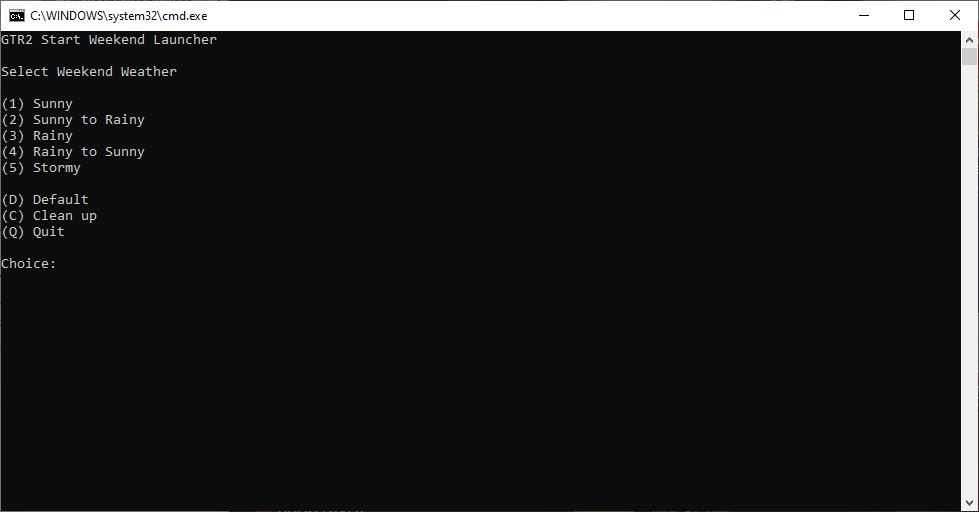SHO Weather: Difference between revisions
No edit summary |
|||
| Line 76: | Line 76: | ||
In the download, you'll find the following files: | In the download, you'll find the following files: | ||
<pre><nowiki> | |||
Anderstorp_Racing_Club_57_261829_13_600247_OpenWeatherMap_66271d3123a6580008cf2b7d.csv | Anderstorp_Racing_Club_57_261829_13_600247_OpenWeatherMap_66271d3123a6580008cf2b7d.csv | ||
Autodromo_di_Pergusa_37_520353_14_304795_OpenWeatherMap_66271d3123a6580008cf2b7d.csv | Autodromo_di_Pergusa_37_520353_14_304795_OpenWeatherMap_66271d3123a6580008cf2b7d.csv | ||
| Line 91: | Line 92: | ||
Nevers_Magny_Cours_Circuit_46_863809_3_162568_OpenWeatherMap_66271d3123a6580008cf2b7d.csv | Nevers_Magny_Cours_Circuit_46_863809_3_162568_OpenWeatherMap_66271d3123a6580008cf2b7d.csv | ||
Zhuhai_International_Circuit_22_360426_113_56353_OpenWeatherMap_66271d3123a6580008cf2b7d.csv | Zhuhai_International_Circuit_22_360426_113_56353_OpenWeatherMap_66271d3123a6580008cf2b7d.csv | ||
</nowiki></pre> | |||
Each file contains data that looks like this: | Each file contains data that looks like this: | ||
Revision as of 15:46, 23 April 2024
Image: GTR2 Start Weekend Launcher with preconfigured weekend weather for test days, Practice, Qualifying, and Race sessions
SHO Weather is just an experiment for now to see how far I can go with weather. In the first release, you can choose different weekend weather which I've tried to make feel consistent throughout the sessions of a race weekend.
Download
Install
- Extract to GTR2 folder
- Run __GTR2__Start__Weekend.cmd and choose desired Weekend Weather
- Choose "Changeable" for Rain option when starting your session
Weather will now progress per the custom UserData\Log\weather.txt file put in place by the cmd script.
Launcher
The launcher is a simple cmd script that handles swapping in and out custom weather files with the stock UserData\Log\weather.txt file.
The launcher handles setting the read-only attribute which prevents GTR2 from re-generating the file every session. It then undoes this when you exit GTR2 so everything goes back to normal.
Weather
GTR2's original weather generation algorithm is very uninteresting and you'll rarely see the weather change in a single session.
These custom weather files create more interesting weather scenarios in each session which basically means that there will be some kind of weather change in each session.
Ideas
I already have hourly weather data from openweathermap.org going back to 1979 for Donington Park. It would allow a 'real weather' option for GTR2 if I put my mind to it.
If anyone wants the data just ask it's creative commons licensed and allows commercial usage. Anyone can buy weather data from openweathermap.org for $10 per location.
If this works out, I plan to buy weather for all the original track locations, at some point.
Autosim Weather Generator
The Autosim Weather Generator is available from esports racing and still works on Windows 10(*).
- It was working fine until I installed Visual Studio with .NET and now it seems to be acting up. So, you may have to uninstall Visual Studio and/or those .NET packages to see it work.
Here's a demonstration of the app:
Here's what one weather set looks like in the app:
Real Weather Data
I purchased real weather data from openweathermap.org for all of the GTR2 track locations. Anyone can purchase any location for USD $10 per location.
I'm providing it here in case anyone is interested in making projects out of the data.
The data license is a Creative Commons-like attribution license which means you're basically free to do anything you just have to attribute the license.
Download Real Weather Data
http://simwiki.net/files/gtr2-real-weather-data.zip
Weather Generation Script
I have a weather generation script up and running in PHP which generates GTR2 weather files using the OpenWeatherMap data to find min/max/avg temps, humidity, dry/rainy/stormy and generate weather files that generally reflect realistic weather for the track location.
I plan to release the generation script and the generated weather files in upcoming releases.
OpenWeatherMap Weather Database Files
In the download, you'll find the following files:
Anderstorp_Racing_Club_57_261829_13_600247_OpenWeatherMap_66271d3123a6580008cf2b7d.csv Autodromo_di_Pergusa_37_520353_14_304795_OpenWeatherMap_66271d3123a6580008cf2b7d.csv Autodromo_Enzo_e_Dino_Ferrari_44_344719_11_715851_OpenWeatherMap_66271d3123a6580008cf2b7d.csv Autódromo_Fernanda_Pires_da_Silva_38_749097_-9_393499_OpenWeatherMap_66271d3123a6580008cf2b7d.csv Autodromo_Nazionale_Monza_45_61737_9_281464_OpenWeatherMap_66271d3123a6580008cf2b7d.csv Circuit_de_Barcelona-Catalunya_41_56998_2_260753_OpenWeatherMap_66271d3123a6580008cf2b7d.csv Circuit_of_Spa-Francorchamps_50_444522_5_965393_OpenWeatherMap_66271d3123a6580008cf2b7d.csv Circuit_Ricardo_Tormo_39_484306_-0_629025_OpenWeatherMap_66271d3123a6580008cf2b7d.csv Donington_Park_Circuit_52_829532_-1_381452_OpenWeatherMap_5d1ef5f159e11881a91b89146ca4a099.csv Dubai_Autodrome_25_048061_55_23735_OpenWeatherMap_66271d3123a6580008cf2b7d.csv Hockenheimring_Baden-Württemberg_49_327149_8_565487_OpenWeatherMap_66271d3123a6580008cf2b7d.csv Masaryk_Circuit_49_203578_16_444128_OpenWeatherMap_66271d3123a6580008cf2b7d.csv Motorsport_Arena_Oschersleben_52_025735_11_278023_OpenWeatherMap_66271d3123a6580008cf2b7d.csv Nevers_Magny_Cours_Circuit_46_863809_3_162568_OpenWeatherMap_66271d3123a6580008cf2b7d.csv Zhuhai_International_Circuit_22_360426_113_56353_OpenWeatherMap_66271d3123a6580008cf2b7d.csv
Each file contains data that looks like this:
<nowiki> dt,dt_iso,timezone,city_name,lat,lon,temp,visibility,dew_point,feels_like,temp_min,temp_max,pressure,sea_level,grnd_level,humidity,wind_speed,wind_deg,wind_gust,rain_1h,rain_3h,snow_1h,snow_3h,clouds_all,weather_id,weather_main,weather_description,weather_icon 283996800,1979-01-01 00:00:00 +0000 UTC,0,Donington Park Circuit,52.829532,-1.381452,266.79,,263.5,260.19,266.22,267.13,1012,,,75,5.13,349,,,,,,5,800,Clear,sky is clear,01n 284000400,1979-01-01 01:00:00 +0000 UTC,0,Donington Park Circuit,52.829532,-1.381452,266.84,,263.24,260.29,266.22,267.1,1014,,,73,5.07,350,,,,,,2,800,Clear,sky is clear,01n 284004000,1979-01-01 02:00:00 +0000 UTC,0,Donington Park Circuit,52.829532,-1.381452,266.81,,263.06,260.35,266.39,267.04,1014,,,72,4.94,347,,,,,,0,800,Clear,sky is clear,01n 284007600,1979-01-01 03:00:00 +0000 UTC,0,Donington Park Circuit,52.829532,-1.381452,265.85,,262.73,259.16,265.48,266.22,1015,,,76,4.93,344,,,,,,0,800,Clear,sky is clear,01n 284011200,1979-01-01 04:00:00 +0000 UTC,0,Donington Park Circuit,52.829532,-1.381452,265.78,,262.81,259,265.35,266.33,1016,,,77,5.02,341,,,,,,0,800,Clear,sky is clear,01n 284014800,1979-01-01 05:00:00 +0000 UTC,0,Donington Park Circuit,52.829532,-1.381452,265.77,,263.23,258.95,265.34,266.33,1017,,,80,5.07,342,,,,,,0,800,Clear,sky is clear,01n 284018400,1979-01-01 06:00:00 +0000 UTC,0,Donington Park Circuit,52.829532,-1.381452,265.82,,263.28,259.15,265.22,266.33,1018,,,80,4.89,343,,,,,,0,800,Clear,sky is clear,01n 284022000,1979-01-01 07:00:00 +0000 UTC,0,Donington Park Circuit,52.829532,-1.381452,265.74,,262.92,259.38,265.22,266.33,1019,,,78,4.46,343,,,,,,0,800,Clear,sky is clear,01n 284025600,1979-01-01 08:00:00 +0000 UTC,0,Donington Park Circuit,52.829532,-1.381452,265.77,,263.51,259.73,265.36,266.33,1020,,,82,4.08,339,,,,,,0,800,Clear,sky is clear,01n 284029200,1979-01-01 09:00:00 +0000 UTC,0,Donington Park Circuit,52.829532,-1.381452,266.44,,262.54,260.68,266.01,266.69,1021,,,71,3.93,334,,,,,,17,801,Clouds,few clouds,02d 284032800,1979-01-01 10:00:00 +0000 UTC,0,Donington Park Circuit,52.829532,-1.381452,267.67,,264.36,262.42,266.22,267.96,1021,,,75,3.67,320,,,,,,73,803,Clouds,broken clouds </nowiki
OpenWeatherMap Weather Database File License
OpenWeatherMap weather database files are licensed under Open Data Commons Open Database License (ODbL) v1.0. This license requires that users attribute any public use of the database, or works produced from the database, in the manner specified in the ODbL. It allows users to share (copy, distribute, and use the data), create (produce works from the data), and adapt (modify, transform, and build on the data), for commercial and noncommercial purposes.
View a summary of the license here: https://opendatacommons.org/licenses/odbl/summary/
View the full license here: https://opendatacommons.org/licenses/odbl/1-0/.
You don't have to ask permission for legitimate uses. You just have to attribute the license.