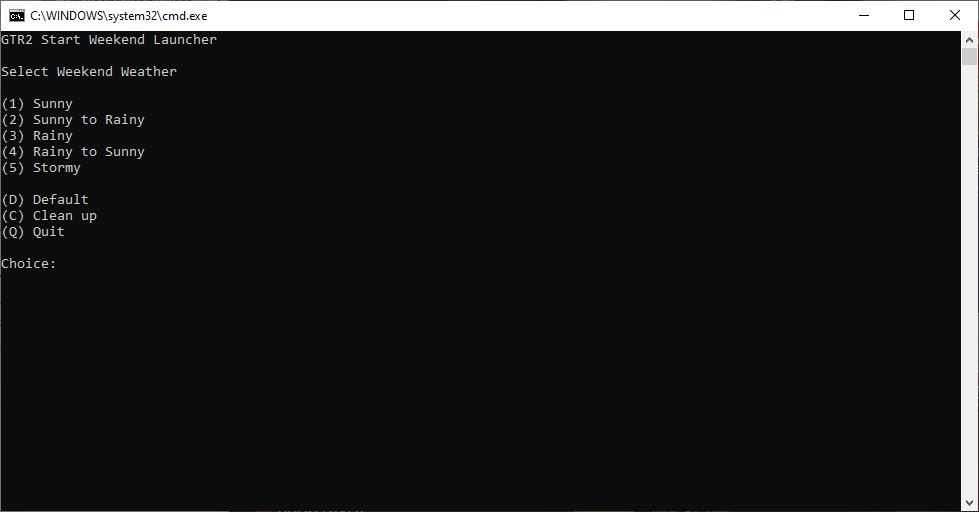SHO Weather
Image: GTR2 Start Weekend Launcher with preconfigured weekend weather for test days, Practice, Qualifying, and Race sessions
SHO Weather is just an experiment for now to see how far I can go with weather.
In the first release, you can choose different weekend weather which I've tried to make feel consistent throughout the sessions of a race weekend.
Download
Install
- Extract to GTR2 folder
- Run __GTR2__Start__Weekend.cmd and choose desired Weekend Weather
- Choose "Changeable" for Rain option when starting your session
Weather will now progress per the custom UserData\Log\weather.txt file put in place by the cmd script.
Launcher
The launcher is a simple cmd script that handles swapping in and out custom weather files with the stock UserData\Log\weather.txt file.
The launcher handles setting the read-only attribute which prevents GTR2 from re-generating the file every session. It then undoes this when you exit GTR2 so everything goes back to normal.
Weather
GTR2's original weather generation algorithm is very uninteresting and you'll rarely see the weather change in a single session.
These custom weather files create more interesting weather scenarios in each session which basically means that there will be some kind of weather change in each session.
Ideas
I already have hourly weather data from openweathermap.org going back to 1979 for Donington Park. It would allow a 'real weather' option for GTR2 if I put my mind to it.
If anyone wants the data just ask it's creative commons licensed and allows commercial usage. Anyone can buy weather data from openweathermap.org for $10 per location.
If this works out, I plan to buy weather for all the original track locations, at some point.
Autosim Weather Generator
The Autosim Weather Generator is available from esports racing and still works on Windows 10(*).
- It was working fine until I installed Visual Studio with .NET and now it seems to be acting up. So, you may have to uninstall Visual Studio and/or those .NET packages to see it work.
Here's a demonstration of the app:
Here's what one weather set looks like in the app: